Please refer to our Cookie Policy for more information. You can refuse the use of cookies. In the Cookie Settings, you can view and change your settings at any time.
Benefit from a unique charging experience
Enjoy seamless e-mobility thanks to four main benefits. Check them out below!
Scroll
Full price transparency

Full charging convenience
Enjoy electric mobility effortlessly: with one contract, one charge card, and one login.
You no longer need to juggle multiple cards or tally costs. Instead, you can charge at 200.121 charge points* throughout Europe with the Mercedes me Charge charge card. And receive a single monthly invoice that lists all your charging events in your currency.

Cross borders with a single contract
Charge your Mercedes EQ at one of 200.121 charge points* in 23 European countries. No matter where you are – from a weekend trip to a family holiday – Mercedes me Charge gives you quick and convenient access to charging stations.
We are continuously expanding our charging network and adding new charging stations all the time. You can find an overview of the charge points on the map. You can receive charging-optimised navigation to your next destination with the help of the Mercedes me app or your head unit.
.Even if you charge your electric vehicle in countries with a different currency, your invoice will always be issued in your local currency. That way, costs stay fully transparent.
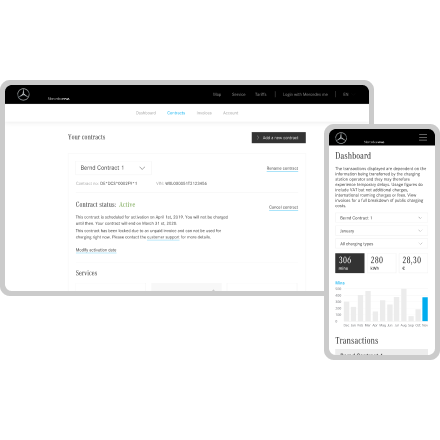
At a glance
Check your usage and invoices online in the Mercedes me Charge portal. That way, you always have a full overview of all charging events, including the time and duration, the amount of electricity charged and associated costs. You can also easily conclude and manage your contracts from home.
You can also update your personal profile, book additional packages (if available for your country), and make changes to your contract in the portal.
FAQs
What benefits do I have with Mercedes me Charge?
- International charging, without the need for multiple cards or additional contracts with other providers.
- One of the biggest networks in whole Europe.
- Attractive and fully transparent charging prices and charging sessions - online and in the monthly invoice.
- Continuous development through innovative functions.
- Mercedes me Charge integrates data of charge points from different sources, standardises them and continuously improves the data quality based on many years of experience.
- Fully integrated charging service in the vehicle, with link to intelligent navigation & range assist. At the same time, the energy management is fully taken over in the vehicle and optimal charging stops are offered with dynamic charging station availability information to reach your destination as quickly as possible.
Can I charge abroad?
Our product gives you access to one of the largest networks in Europe. Our network is available across borders, so you can charge at any station in our network.
How does the charging app work?
The app is very easy to use. In a nutshell: after login, you can choose from hundreds of charge points, filter on them, get direction to the address of the charge points, as well as start and end charging sessions.
It is also possible to look at your account and contract details, create favourites, and so much more!
Download the app from Apple Store: https://apps.apple.com/ie/app/mercedes-me-2020/id1487652920
Download the app from Google Store: https://play.google.com/store/apps/details?id=com.daimler.ris.mercedesme.ece.android
How can I use the charging card?
This is your physical authentication tool to be able to charge your car at our charging stations. When you are at a selected station, just hold your card to the card reader, and with this you can start / stop the charging session.
When searching for a station with charging card authentication capabilities, you can set a filter for such charging stations in the app or on our website.
* Compatibility of connectors depends on car model.